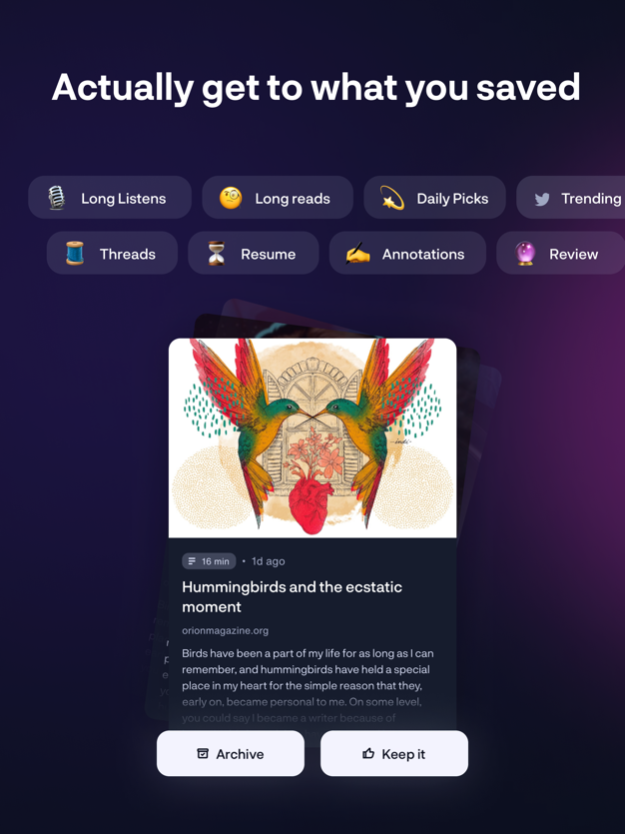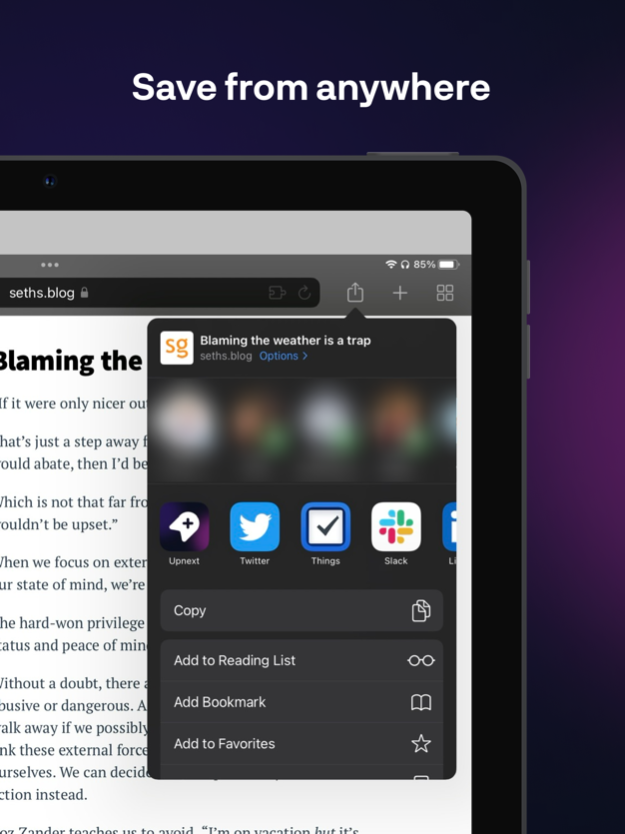Upnext: Read with Superpowers 1.157.3
Free Version
Publisher Description
SAVE ANYTHING & GET TO IT LATER. Collect articles, podcasts, newsletters, tweets, threads, videos, images & documents in a single library. Then actually get to them with unique organizational tools & filters and focus on your content in a beautiful minimal reader.
Add notes and highlights to text, podcasts, videos and documents. Share what you learned with others. Become a curator by creating and publishing lists of your saved content.
Get updates when your favorite creators and experts create or share content online. Connect your Twitter account and see the most shared content on your timeline. Import your saved content from Pocket, Instapaper, Raindrop and other tools. Sync with Readwise and others. More integrations coming soon.
Available on iOS & Web.
–––
“A beautiful app that helps you categorize, search, annotate and suggest long-form goodreads (& podcasts & video...).I've used it for over a year and it's the only read-it-later app that's stuck with me.” – @swyx
“As soon as I find interesting articles: Click the articles → Save to Upnext. Every time I read an essay and see interesting info, I highlight it & add tags. The minimalist interface helps me get focus and read for hours." – Eliot Couvat
“Been using this app for a number of months now. Dumped Pocket in a matter of days with this replacement. Can’t recommend it enough.” - @piobiz
–––
Terms of Service: [https://www.apple.com/legal/internet-services/itunes/dev/stdeula/](https://www.apple.com/legal/internet-services/itunes/dev/stdeula/)
Privacy Policy: [https://www.getupnext.com/legal/privacy](https://www.getupnext.com/legal/privacy)
---
SUBSCRIPTION PRICING AND TERMS
Upnext requires a subscription to use. We offer two auto-renewing subscription options:
$9.99 per month
$69.99 per year (that's less than $5.99 a month)
These prices are for United States customers. Pricing in other countries may vary and actual charges may be converted to your local currency depending on the country of residence.
The subscription will automatically renew unless turned off in your iTunes Account Settings at least 24 hours before the current period ends. You can go to your iTunes Account settings to manage your subscription and turn off auto-renew. Your iTunes Account will be charged when the purchase is confirmed. If you subscribe before your free trial ends, the rest of your free trial period will be forfeited as soon as your purchase is confirmed.
Oct 12, 2023
Version 1.157.3
Self-service RSS feeds and 'Updates' screen redesign.
For a full list of release notes check out https://docs.getupnext.com/release-notes
About Upnext: Read with Superpowers
Upnext: Read with Superpowers is a free app for iOS published in the Office Suites & Tools list of apps, part of Business.
The company that develops Upnext: Read with Superpowers is Upnext Technologies, Inc.. The latest version released by its developer is 1.157.3.
To install Upnext: Read with Superpowers on your iOS device, just click the green Continue To App button above to start the installation process. The app is listed on our website since 2023-10-12 and was downloaded 2 times. We have already checked if the download link is safe, however for your own protection we recommend that you scan the downloaded app with your antivirus. Your antivirus may detect the Upnext: Read with Superpowers as malware if the download link is broken.
How to install Upnext: Read with Superpowers on your iOS device:
- Click on the Continue To App button on our website. This will redirect you to the App Store.
- Once the Upnext: Read with Superpowers is shown in the iTunes listing of your iOS device, you can start its download and installation. Tap on the GET button to the right of the app to start downloading it.
- If you are not logged-in the iOS appstore app, you'll be prompted for your your Apple ID and/or password.
- After Upnext: Read with Superpowers is downloaded, you'll see an INSTALL button to the right. Tap on it to start the actual installation of the iOS app.
- Once installation is finished you can tap on the OPEN button to start it. Its icon will also be added to your device home screen.